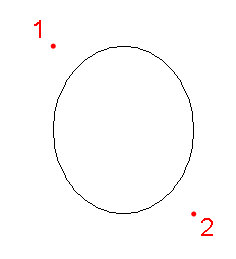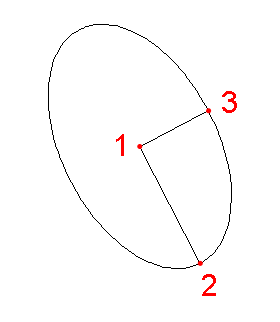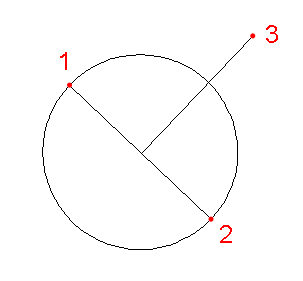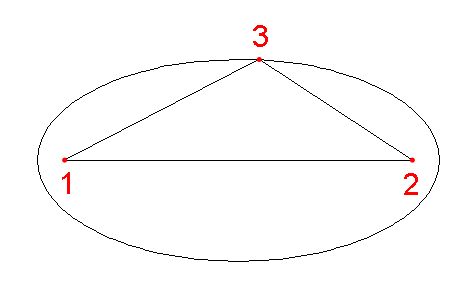Home | Primer | File | View | Snap | Modes |
||||||||||||||||||||||||||||||||||||||||||||||||||||
|
Drawing: Modes
Line |
Ellipse Draw an ellipse using one of four methods. Mode Settings:
Two Points Method: Construct an ellipse from two points.
Center, A, B Method: Construct an ellipse from a center, radius A, and radius B.
Radius, Planar Rotation Method: Construct an ellipse from a radius and a planar rotation. A planar rotation of 0 creates a circle, while a planar rotation of 90 creates a line. This method simulates rotating a circle in 3D space with a top view.
Foci, Point Method: Construct an ellipse from two foci and a third point.
Invalid State: Radius A <= 0 | Radius B <= 0 |