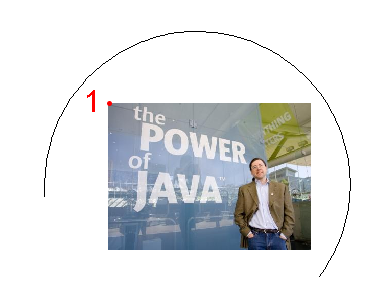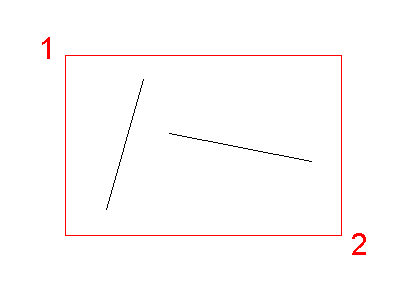Home | Primer | File | View | Snap | Modes |
|||||||||||||||||||||||||||||||
|
Drawing: Modes
Line |
Image There are three methods that deal with images. Mode Settings:
Insert From File Method: Insert an image from a file at specific location in the drawing.
Save to File Method: Save a section of the drawing to a PNG file.
Copy Method: Copy a section of the drawing to the clipboard.
Invalid State: Width <= 0 | Height <= 0 |