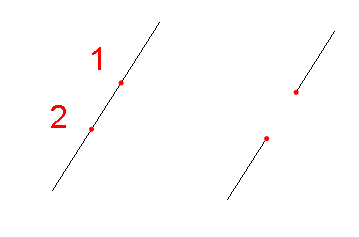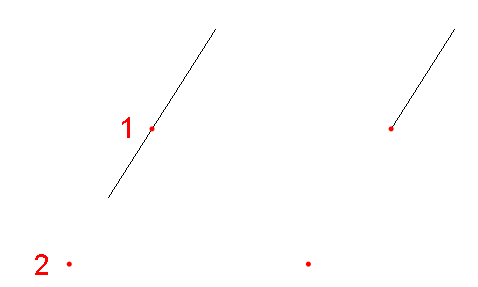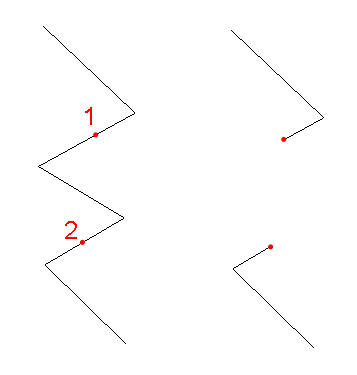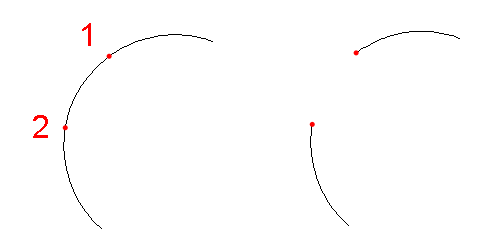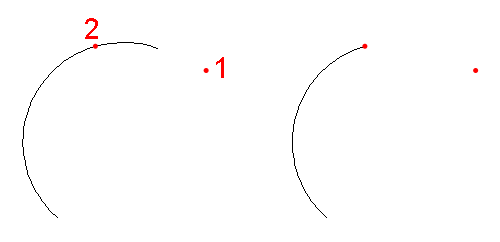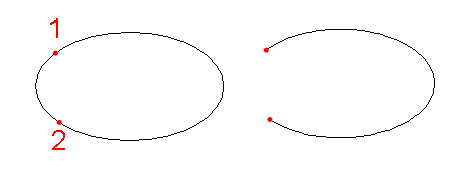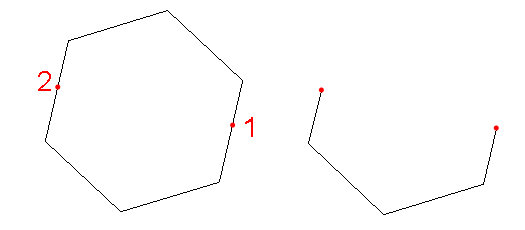Home | Primer | File | View | Snap | Modes |
||||||||||||||||
|
Drawing: Modes
Delete |
Break Remove a section or end of a line, arc, circle, ellipse, rectangle, polygon, or polyline. Default Method: If the breakable object is "circular" (circle, arc, polygon, rectangle), sections will be removed in a ccw direction based on the two break points given by the user. Order is not important when removing sections of lines or polylines.
Breakable: line, circle, ellipse, circular arc, elliptical arc, rectangle, polygon, polyline
|