|
Move Points
Move object points in the drawing space.
Default Method:
| Prompt |
Data Type |
Comments |
| First Sel Point |
Point |
First selection point |
| Second Sel Point |
Point |
Second selection point |
| From Point |
Point |
Specify from point |
| To Point |
Point |
Specify to point |
Editable points:
-
Line: Both points
-
Polyline: All points
-
Image: Location
-
Text: Location
-
Rectangle: All corners
-
Cubic B-Spline: All control points
-
Natural Cubic Spline: All control points
-
Circular Arc: Both endpoints (must select both)
-
Elliptical Arc: Both endpoints (must select both)
-
Ellipse: All quadrant points (must select all)
-
Circle: All quadrant points (must select all)
-
Polygon: All corners
-
Point: Point
-
Leader: Head and Center
-
Dimension: Point1 and Point2 (must select both)
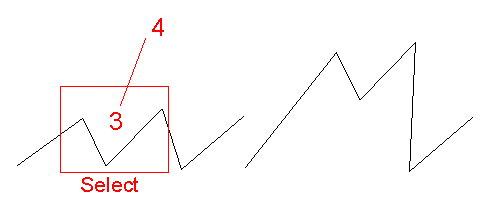
|

