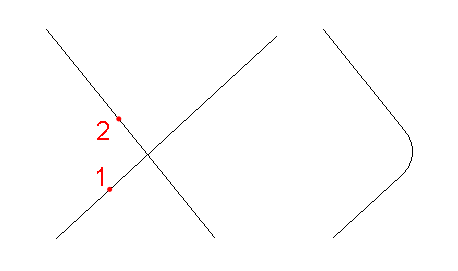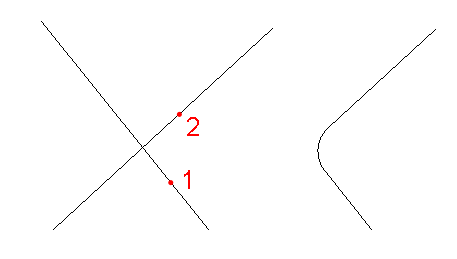Home | Primer | File | View | Snap | Modes |
||||||||||||||||
|
Drawing: Modes
Delete |
Fillet Fillet two lines. Fillet is equivalent to rounding off a corner. Mode Settings:
Default Method: Select the appropriate side of the first line, then select the appropriate side of the second line. Method will fail if fillet distance is too large.
Restrictions: Must select two lines
|