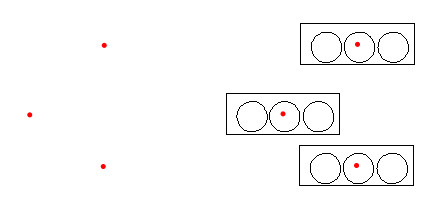Home | Primer | File | View | Snap | Modes |
||||||||||
|
Drawing: Modes
Delete |
Paste Paste copies of objects to any drawing. Default Method: While in Copy mode, select the objects that you wish to copy. Then go to another drawing and enter Paste mode. Proceed to paste the copied objects to the drawing.
|