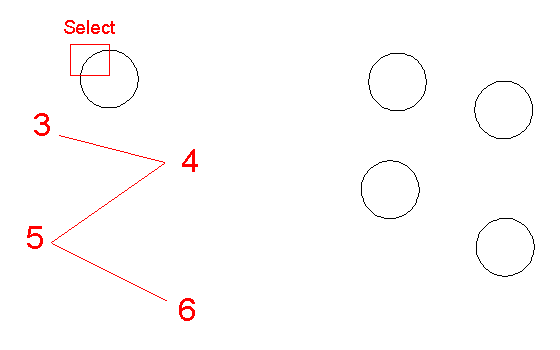Home | Primer | File | View | Snap | Modes |
||||||||||||||||
|
Drawing: Modes
Delete |
Copy Create copies of objects. Default Method: Use Copy mode to create copies of objects within the same drawing. Use Copy mode in combination with Paste mode to paste objects to another drawing.
|